
Open an InvestPath account
If you're a Regions customer and enrolled in online banking, it just takes a few minutes to open an InvestPath® account. You’ll enjoy a diversified investment portfolio—based on your goals and risk tolerance—plus access to our team of financial advisors for planning and guidance.
Already a Regions Investment Solutions client?
If you have an investment account with Regions, just log in to AdviceWorks to open an InvestPath account.
How to open an InvestPath account through online banking
Begin in online banking
- Log in to online banking.
- From your Account Overview, select the Products tab.
- From the dropdown menu, select Personal Banking.
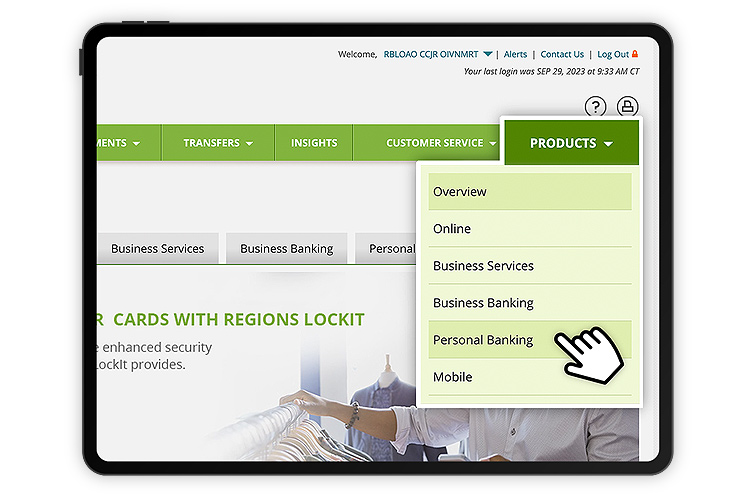
Link to the AdviceWorks investment site
- In the Personal Banking Products tab, go to the Invest section.
- Choose the link "Open an investment account."
- You’ll be taken to AdviceWorks, our portal for Regions Investment Solutions accounts.
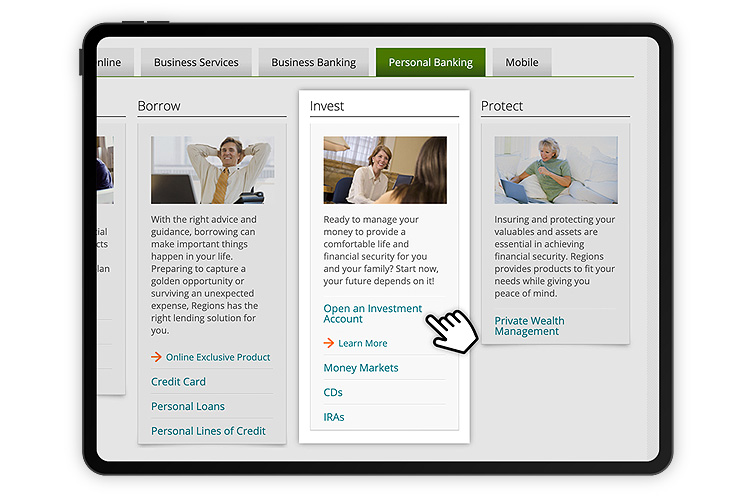
Complete your profile and open your account
- The AdviceWorks portal will recognize your Regions online banking profile so you won’t have to log in again.
- Provide some information about your investment goals and risk profile.
- We’ll provide a recommended portfolio for you to review.
- Finish by opening and funding your account.
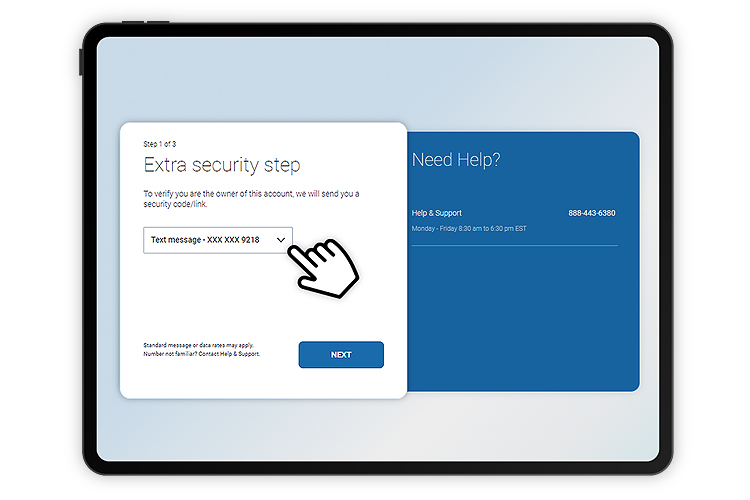
Need more information?
If you’re not a current Regions customer and want to learn more about how we can help you with financial and retirement planning, contact a Regions Investment Solutions Financial Advisor to get started.

