
Transfer money and pay
Move money where you need it, when you need it.
Send and receive money with Zelle®
Zelle® is a fast and easy way to send and receive money with people you trust. Both parties must have an eligible checking or savings account.
- It’s fast: Money is typically available in minutes.
- It’s easy: Log in to the Regions Mobile app or Online Banking[1] and choose “Send Money with Zelle®."
- It’s free: Zelle® is free through the Regions Mobile app and Online Banking.
Learn more about Zelle®
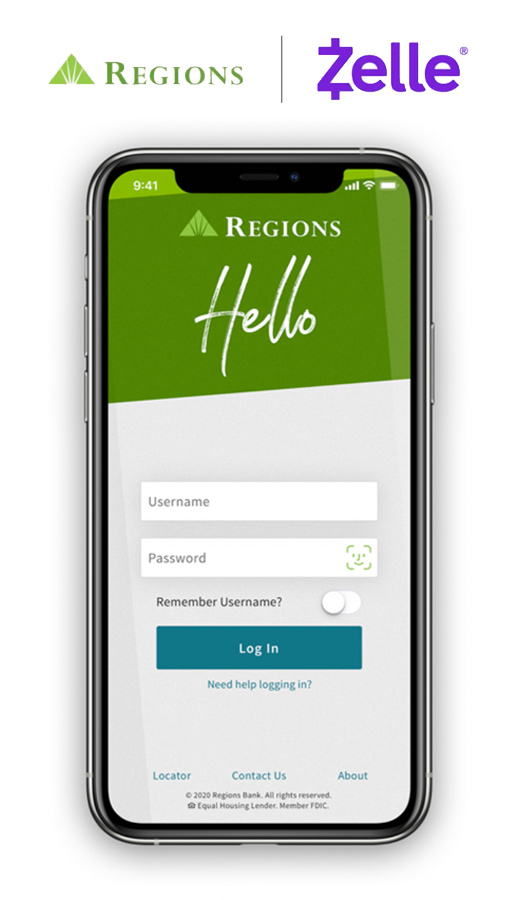

Transfer money and pay
Move money between eligible Regions accounts and accounts at other financial institutions through the Regions Mobile Banking App or Online Banking.[1]
Have questions about transferring money?
Schedule and pay bills
Make payments conveniently and securely with Bill Pay. Pay bills by accessing billers from your personalized list. Customize your bill pay experience all in one place with autopay, payment reminders and status updates.

Convenient and secure payment options
We offer a variety of convenient and safe ways to pay using your Regions credit card, debit card and Now Card.

Make mobile payments
Make purchases using digital wallets. With one touch of your device, pay with your credit card through Apple Pay®, Google Pay®, Samsung Pay®[2].

Contactless Pay
With a Regions Visa® contactless chip card, you can tap your card to pay for everyday purchases.

Click to Pay
Add your Visa card to Click to Pay to simplify online checkout with participating merchants.
We're here to make banking better and easier.
More resources
Online and Mobile Banking Security
We are committed to the safety and security of Regions Online Banking. We continually evaluate our security environment to help ensure privacy and security for our customers. We also have some common-sense tips for you to add an extra layer of protection.

